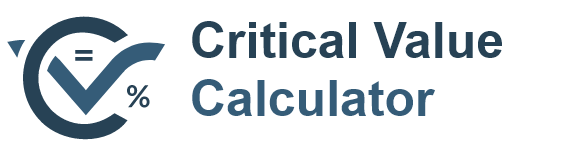Follow the below steps to calculate the continuous probability of a raw score or a data set.
Give Feedback What do you think of normal distribution calculator?
 Worst
Worst
 Poor
Poor
 Average
Average
 Good
Good
 Excellent
Excellent
The normal distribution calculator calculates the probability density function (f), if you enter a data set, the normal distribution calculator first calculates the mean, raw score, and standard deviation of the data set after that it will calculate the probability density function.
The normal distribution AKA Gaussian distribution is a continuous probability distribution, it describes the probability of a variable, it is a bell-shaped distribution.
In this section, we’ll cover the method of calculating the probability density function using the normal distribution.
Example 1:
Calculate the probability density function if Raw score = 253, Mean = 251, and Standard deviation = 5.
Solution:
Step 1: Extract the data.
Raw score = x = 253
Mean = μ = 251
Standard deviation = σ = 5
Formula:
F(x) = {1 / σ*2√π} e -(x - μ)2 / 2σ2
Step 2: Enter the values in the above formula.
F (253) = {1 / 5 √2(3.14159)} * 2.718 −(253−251)2 / 2(5)2
F (253) = {1 / 5 √6.2831)} * 2.718−(2)2 / 2(25)
F (253) = {1 / 5(2.507)} * 2.718-4/50
F (253) = 12.5331 * 2.718-0.08
F (253) = 0.0798 * 0.9231
F (253) = 0.0737